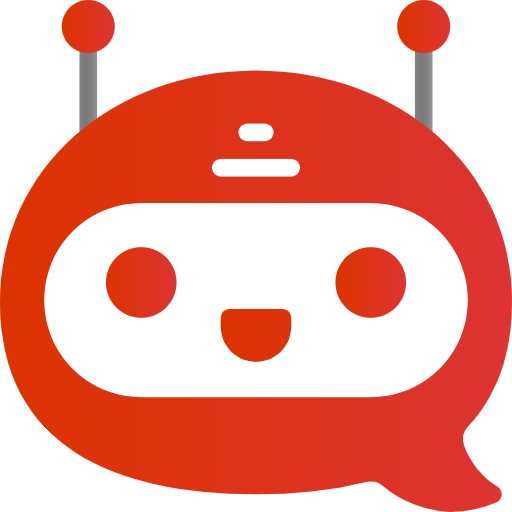Introduction
Google TV is revolutionizing the way we consume digital content. Recently, Google has begun testing its Gemini AI-powered news brief feature, making AI-driven news updates available to select users. This cutting-edge feature is expected to redefine how we receive and interact with news, leveraging artificial intelligence to curate and present relevant information in a streamlined manner.
In this blog, we will explore Google TV, the new Gemini AI news brief feature, and how it enhances user experience. We will also discuss how to use Google TV on different devices, its key features, and the future of AI in content consumption.
What is Google TV?
Google TV is an advanced smart TV platform developed by Google, offering a seamless entertainment experience by integrating live TV, streaming services, and personalized recommendations. It is designed to provide an enhanced viewing experience by utilizing artificial intelligence to tailor content to users’ preferences.
Key Features of Google TV:
- Personalized Content Recommendations powered by AI
- Unified Watchlist to save movies and shows across services
- Voice Search & Assistant for hands-free navigation
- Google Play Integration for easy access to apps and games
- Smart Home Control through Google Assistant
Google TV is available on select Smart TVs and Chromecast devices, providing users with a more intuitive way to access content.
Continue reading about Best QLED TVs with this link.
Google TV’s Gemini AI-Powered News Brief Feature
What is Gemini AI?
Gemini AI is Google’s latest artificial intelligence system, designed to enhance user experience through smart content curation and real-time updates. With the increasing demand for AI-driven news, Google TV is testing this feature to offer users concise and relevant news briefs.
How Does the Gemini AI News Brief Work?
AI-Generated News Summaries: Uses AI to scan and compile news headlines from various sources.
Customizable News Preferences: Users can select categories such as technology, business, sports, or entertainment.
Voice-Control Integration: Users can ask Google Assistant to read the news aloud.
Seamless Display on Google TV Interface: News briefs appear in a widget-like format for easy access.
This AI-driven feature aims to make staying updated effortless, eliminating the need to browse multiple sources manually.
Continue reading about Best Smart TV with this link.
How to Watch Google TV on PC?
Although Google TV is primarily designed for Smart TVs and Chromecast devices, you can still enjoy its content on a PC. Here’s how:
- Use a Web Browser: Visit Google TV’s official site and log in with your Google account.
- Install Google TV App on Emulator: Download an Android emulator like Bluestacks and install the Google TV app.
- Chromecast to PC: If your PC supports casting, you can cast Google TV from your smartphone or tablet.
Google TV vs. Android TV: What’s the Difference?
| Feature | Google TV | Android TV |
|---|---|---|
| AI-Driven Recommendations | Yes | No |
| Integrated Watchlist | Yes | No |
| Enhanced Voice Assistant | Yes | Basic |
| Smart Home Controls | Advanced | Basic |
| User Interface | Intuitive & Personalized | Standard |
While Android TV serves as the foundation, Google TV enhances it with a user-friendly interface and AI-powered features.
Continue reading about Best Smart TV with this link.
How to Connect Google TV?
Setting up Google TV is simple:
- Plug in the Chromecast with Google TV to your TV’s HDMI port.
- Power on the device and connect it to Wi-Fi.
- Sign in with your Google account.
- Customize your home screen by selecting preferred streaming services.
- Use the Google TV remote or Google Assistant for navigation.
Google TV Pricing and Availability
The cost of Google TV devices varies depending on the model:
- Chromecast with Google TV (HD): $29.99
- Chromecast with Google TV (4K): $49.99
- Smart TVs with Google TV (32-inch to 75-inch): Prices range from $150 to $1,500
Google TV is available online and in major electronics stores worldwide.
Continue reading about Best TV Under ₹30000 with this link.
Google TV Remote and App Download
- Google TV Remote: Comes with built-in Google Assistant and customizable shortcut buttons.
- Google TV App: Available for Android and iOS, allowing users to control their TV, browse content, and manage watchlists.
Download the Google TV app:
- Android: Google Play Store
- iOS: Apple App Store
AI in News: The Future of AI-Driven Content
The integration of AI in news curation is transforming digital media. With Google TV’s Gemini AI, users receive real-time, relevant news updates without manual searching. AI is not just optimizing content recommendations but also revolutionizing journalism with automated reporting and fact-checking.
Advantages of AI-Generated News:
- Faster News Delivery
- Personalized Content Curation
- Reduced Misinformation through AI Detection
- Hands-Free Accessibility with Voice Assistants
The use of AI in news is still evolving, but platforms like Google TV are paving the way for a smarter, more efficient news consumption experience.
Conclusion
The testing of the Gemini AI-powered news brief feature marks a significant step in AI-driven content consumption. As artificial intelligence continues to shape digital media, this platform remains at the forefront, providing users with seamless entertainment and information accessibility. Whether you are watching your favorite shows or staying updated with AI-generated news, this technology is redefining the smart viewing experience.
Stay tuned for further updates on AI advancements in digital content. If you haven’t explored this platform yet, now is the perfect time to experience the future of entertainment!
FAQs
Q1: Is Google TV free to use? Yes, Google TV itself is free, but some streaming services may require subscriptions.
Q2: Can I use Google TV without the internet? While you can access downloaded content, streaming requires an active internet connection.
Q3: How do I install Google TV on my Smart TV? If your TV supports Google TV, it will be pre-installed. Otherwise, you may need a Chromecast device.
Q4: What makes Google TV different from other streaming platforms? Its AI-powered recommendations, personalized watchlist, and integration with Google Assistant set it apart.
Q5: How often does Google update its AI news feature? Google constantly improves its AI algorithms, with updates rolling out periodically.
By implementing the latest AI technology, TV is set to enhance user engagement and redefine how we consume news and entertainment. Stay updated for more AI-driven innovations!
Continue reading about 43 inch smart tv tv under 20000 with this link.


 Welcome to Tradexact – Where Deals Drop & Savings Soar!
Welcome to Tradexact – Where Deals Drop & Savings Soar! 
 Premium Brands |
Premium Brands |  Lowest Prices |
Lowest Prices |  Fast Delivery
Fast Delivery